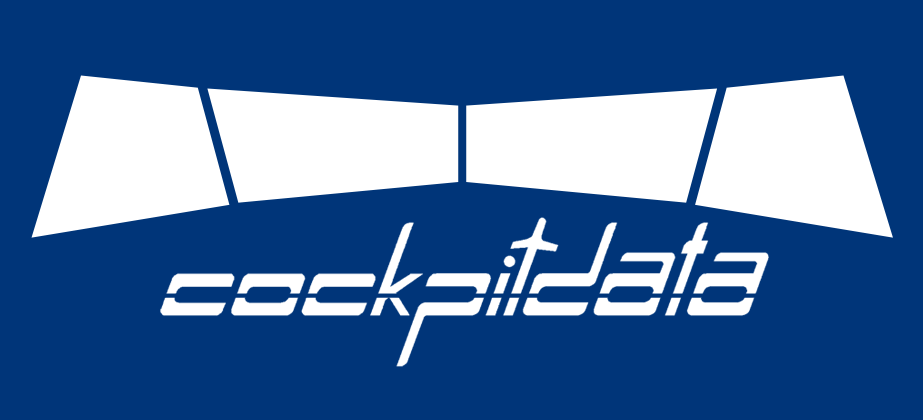Jeppview Update 1405 for PC
Jeppview Update
Jeppview Update 1405 for PC
Activation Codes:
| Full Worldwide | 014PO60635 |
| VFR Europe | 014PP60633 |
| Worldwide Military Supplement | 014PM60635 |
Download
Jeppview Update 1405 for PC :: Member's Comment
u0sdmksytf@yahoo.com
Don’t worry about that flash message ! Go to the MTS dekstop icon..click it and it work. It happens to my Sony VAIO also…but you can start it by clicking the icon in dekstop or startup “bottom right” bar. Just insure that the system showing the USB sign fo for the same in “startup programs list” at bottom right corner popup menu!
Date : 2/19/2016 8:57:42 AM